Ruby on Rails
This guide will help you instrument your Ruby on Rails application(s) with OpenTelemetry and send traces to Checkly.
Although this guide is for Ruby on Rails, the steps are largely the same as instrumenting any Ruby application with OpenTelemetry. This guide assumes you have a basic understanding of Ruby on Rails and already have a working Rails application.
Step 1: Install the OpenTelemetry package
Go to the root of your Rails app and add the basic OpenTelemetry SDK, OTLP exporter and instrumentation gems to your Gemfile:
bundle add opentelemetry-sdk \
opentelemetry-exporter-otlp \
opentelemetry-instrumentation-all
This should add the following lines:
gem "opentelemetry-sdk", "~> 1.4"
gem "opentelemetry-exporter-otlp", "~> 0.26.3"
gem "opentelemetry-instrumentation-all", "~> 0.60.0"
Step 2: Initialize the instrumentation
As per the Ruby on Rails convention, we add an instrumentation.rb file to the config/initializers directory.
require 'opentelemetry/sdk'
require 'opentelemetry/instrumentation/all'
class ChecklySampler
def should_sample?(trace_id:, parent_context:, links:, name:, kind:, attributes:)
tracestate = OpenTelemetry::Trace.current_span(parent_context).context.tracestate
decision = tracestate.value('checkly') ? OpenTelemetry::SDK::Trace::Samplers::Decision::RECORD_AND_SAMPLE :
OpenTelemetry::SDK::Trace::Samplers::Decision::DROP
puts(decision)
OpenTelemetry::SDK::Trace::Samplers::Result.new(decision: decision, attributes: {}, tracestate: tracestate)
end
def description
'ChecklySampler'
end
end
OpenTelemetry::SDK.configure do |c|
c.use_all()
end
OpenTelemetry.tracer_provider.sampler = ChecklySampler.new
Notice the ChecklySampler configuration. This is a custom, head-based sampler that will only sample spans that
are generated by Checkly by inspecting the trace state. This way you only pay for the egress traffic generated by Checkly
and not for any other traffic. Also note that the use_all() method will automatically install all available
instrumentation libraries.
Step 3: Start your app with the instrumentation
Toggle on Import Traces and grab your OTel API key in the OTel API keys section of the Traces page in the Checkly app and take a note of the endpoint for the region you want to use.
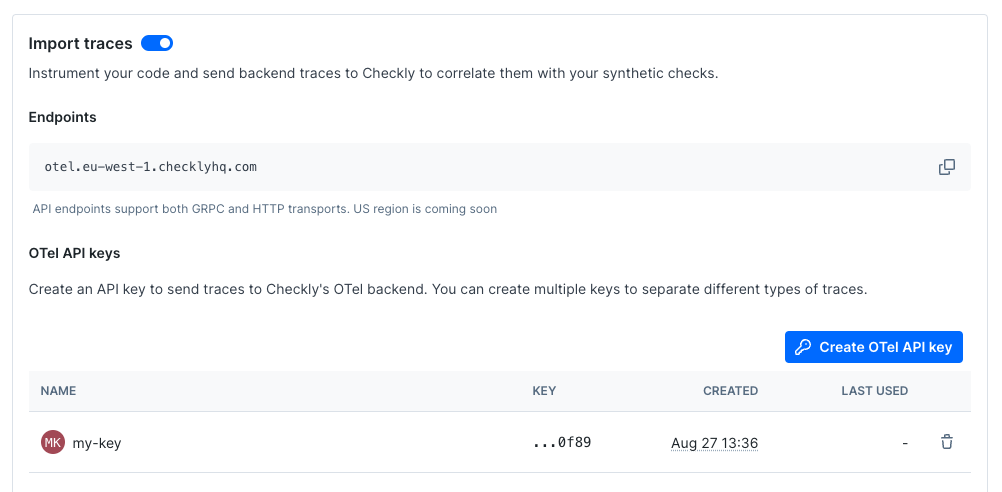
Now, export your API key in your shell by setting the OTEL_EXPORTER_OTLP_HEADERS environment variable.
export OTEL_EXPORTER_OTLP_HEADERS="authorization=<your-api-key>"
Next, export the endpoint for the region you want to use and give your service a name.
export OTEL_EXPORTER_OTLP_ENDPOINT="https://otel.eu-west-1.checklyhq.com"
export OTEL_SERVICE_NAME="your-service-name"
During the beta we only have one region available: eu-west-1. We will expand to US regions soon.
We are using the standard OpenTelemetry environment variables here to configure the OTLP exporter.
| Variable | Description |
|---|---|
OTEL_EXPORTER_OTLP_HEADERS |
The Authorization HTTP header containing your Checkly OTel API key. |
OTEL_EXPORTER_OTLP_ENDPOINT |
The Checkly OTel API endpoint for the region you want to use. |
OTEL_SERVICE_NAME |
The name of your service to identify it among the spans in the web UI. |
You can now restart your Rails app with the instrumentation enabled.
rails server
Debugging and troubleshooting
If you run into any issues, you can also output any traces to the console as follows:
env OTEL_TRACES_EXPORTER=console rails server
Similarly, you can set the OTEL_LOG_LEVEL environment variable to DEBUG to get more detailed logs.
env OTEL_LOG_LEVEL=DEBUG rails server
Further reading
Last updated on December 17, 2024. You can contribute to this documentation by editing this page on Github